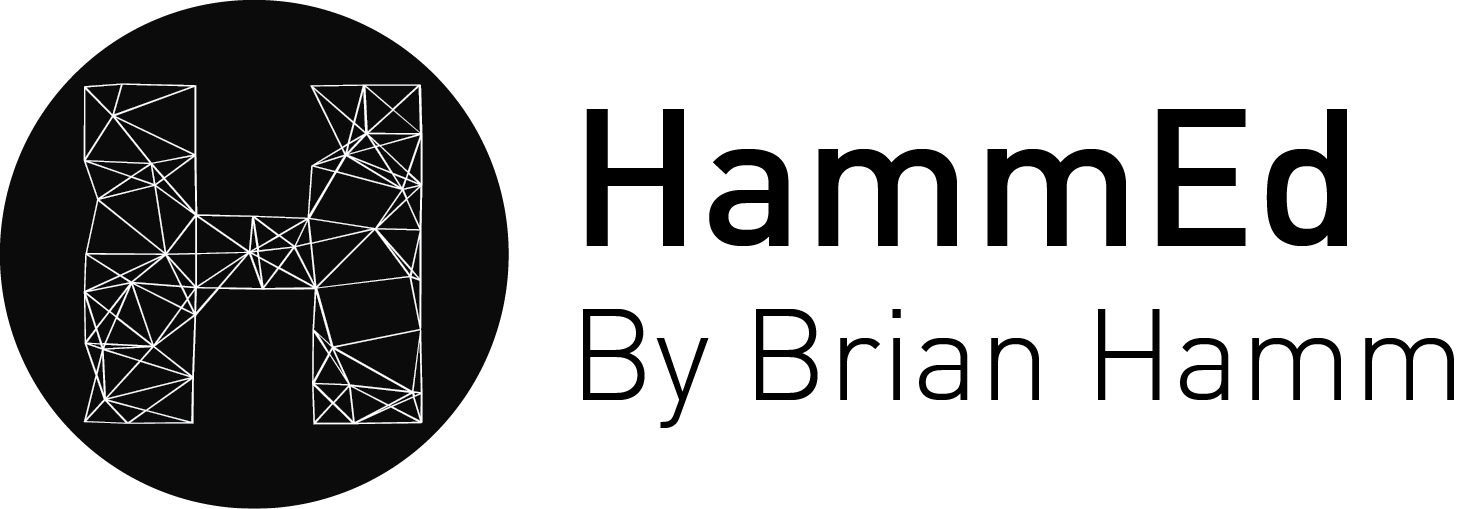The recent process of replacing teacher laptops at SFS has brought to light just how many educators are still not comfortable with moving to the cloud. Upon face value this post may seem quite dated, but I have been overwhelmed with e mails in response to this issue, moving to the cloud. Reluctance stems from moving away from physical media, increased wireless use, and limited storage space. The devises we are offering have no ethernet port, no DVD drive, and only 128GB storage, this has alarmed some. I am a firm believer that tech integration has more to do with changing behavior and attitudes than tools and hope this post alleviates some fears and encourages change.
Access Anywhere
How amazing is this? You can access anything you can upload, anywhere, anytime. If you would have told me this was possible 10 years ago, I would have called you crazy. For international teachers, or anyone who works on multiple devices, this is a lifesaver. No more lugging home a laptop or hard drive loaded with files to work on. Power users, start using Chrome and bring the same efficiency to your web browsing.
Open Access
No longer are your documents locked behind a platform. Moving your files to the cloud using Google Drive makes the platform irrelevant. No more licensing fees, no more updates, no more excuses from students due to not having the correct software. Google gives you 15GB of free space which is more than any other cloud option out there. Better yet, anything you create or convert to Google format, doesn't go against your cloud storgage allocation. Enjoy the free and open platform of Google. If ever you need something in a specific format, you can just click "Download As" and select your format.
Improved Performance
Make your device move like a fighter jet and not an AirBus. The number one thing that will slow down your device is cluttered up and overflowing storage. Moving to the cloud will free up valuable space that will greatly increase the performance of your device.
Real Time Evolutionary Documents
How many versions of the same document saves in different versions do you have? I see them all the time and know they are there, I had them myself. Once you move your documents to the cloud and are working there, they become evolutionary and move and change with you. They are synced wherever you have them posted or linked in real time so there is not reason to re-upload or reprint. I cannot tell you how many static documents I have seen go out to print and therefore cannot be updated until the next school year when they are printed again. Once you are working in the cloud, edits become instantaneous. Previous versions are still archived in the revision history to be restored or referred to anytime.
Forget Save
How liberating it is. We have all forgot to hit save and experienced the drastic consequences. When you work in the cloud, saving happens simultaneously. Excuses and frustrations go out the window and you can concentrate on your work.
Forget the Excuses
No more excuses from students that the final copy was saved on their home computer. I am sure you have heard that one many times. If you model moving to the cloud, it is not unacceptable to expect the same from your students.
Offline Is Available
And is a very viable and efficient option. The biggest drawback many have for moving to the cloud is the lack of offline options. Well Google offers offline options for Docs, Mail, and Calendar, once you get back online all your progress will be synced and saved without you having to do anything. Expect this feature to get much better in the future along with web apps.
Security is not an increased threat
First of all be aware of what you post online, personal or professional. Secondly, make sure you understand how share settings work and where your default settings are set. The largest threat to security does not come from where you store your documents but how you interact online. These threats come in the form of trojan horses and other malware that the uninformed user has running in the background. The best thing to do is make sure you are running an up to date antivirus program and don't store sensitive information anywhere.
You Will Eventually Join the Cloud
You can't fight evolution. Are you still watching VHS and listening to cassettes? If you are, good on ya, you've lasted this long. How is shopping at HMV going for you? My guess is most people are not. Physical media, is dead media, or at the very best, dying media. Adobe just announced they are no longer pushing out box sets of their design suite which will tie in with their Creative Cloud, this is the route most will go very quickly. Get on board early.
Sharing and Collaborating Made Easy
Nothing is more frustrating than sharing or collaborating on a document via emailed attachments, especially when you forgot to add something to the last copy. Upload that document to Google Drive and you now have a URL that can be shared with editors or viewers, no need to "open in word" ever again. As for collaboration, you can have as many users as you like edit a document in real time and check revisions if needed with time stamps and color coding. This is extremely powerful for educators.
The resistance to storing information in the cloud is just like the resistance to storing your money in the back after the Great Depression. Yes is it understandable, but is it realistic?