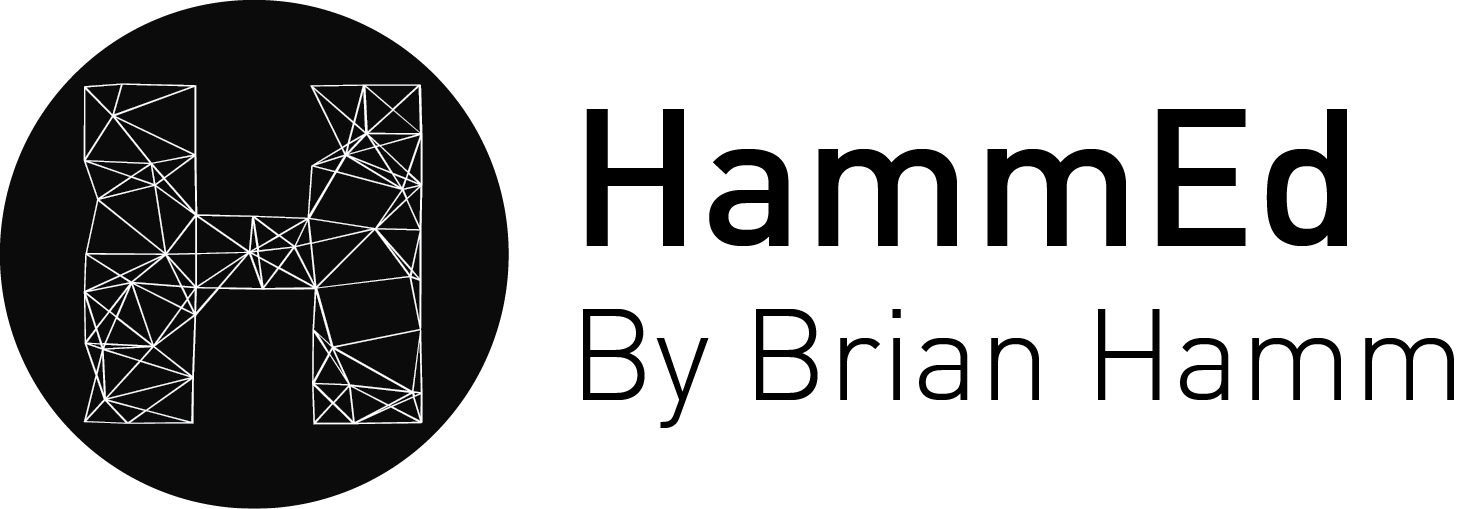Adding Notifications to Comments
Comments let you have a conversation about something you're working on. Comment threads, called discussions, help you keep track of comments, address your comments to specific people, and respond to and follow comments from your email inbox.
Step 1
Highlight the text you want to comment on and click the “comments icon” circled below.
Step 2
Write a comment and add @ and the person you would like to notify e-mail address.
Step 3
Once completed your comment will appear as imaged below.