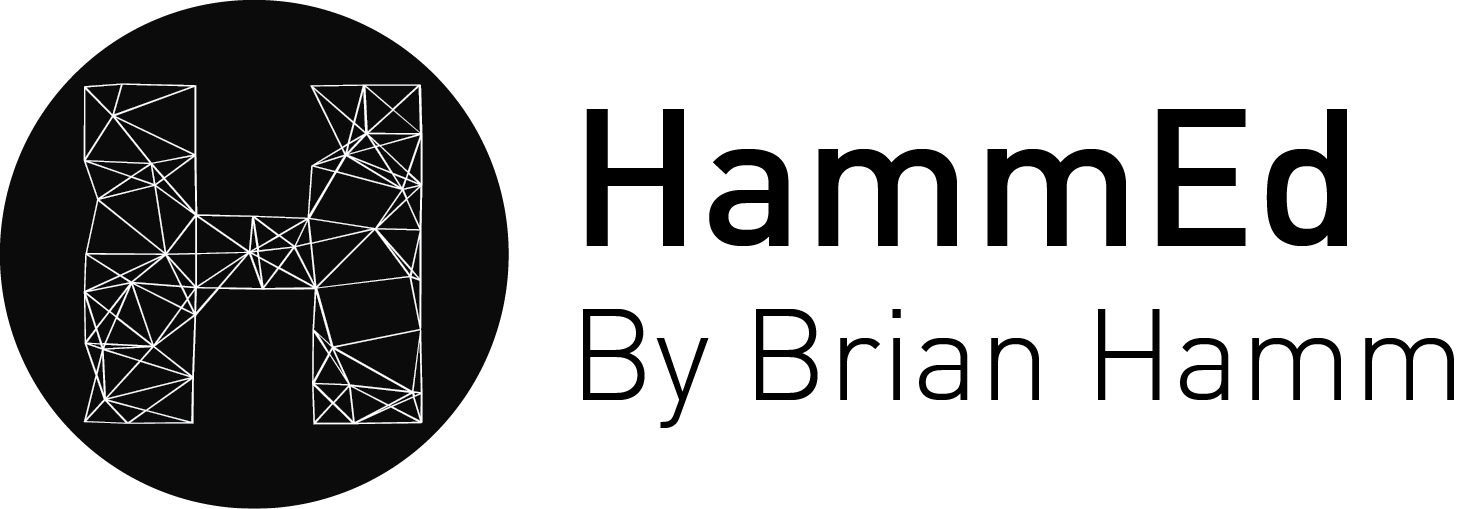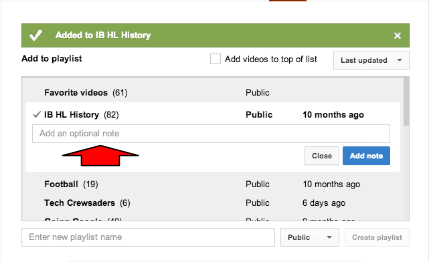Creating Playlists
With playlists, you can put a series of videos all in one handy place. For example, you could create a playlist of all of our favorite music videos or sports clips, then watch them together.
Step 1
Once viewing a video in YouTube, click “Add to”
Step 2
Add to an existing playlist or create a new playlist by entering the name in the box indicated.
Step 3
Once added correctly you will receive the notification below. Add further information in the “Add an optional note” section.
Step 4
On the left hand side of your screen click “Playlists”
Step 5
In Playlists, click on the one you would like to share or play all, or click on the name of the Playlist to view Playlist Options
Step 6
Share you link with viewers and they will be able to view your entire playlist.